DrawIsland : Free Online Drawing Tool
DrawIsland is an online drawing tool with a wide variety of available tools like pencil, line, rectangle, circle among other features available. You can draw selecting different sizes and colors for your drawings and once done you can save your result.
You can even generate animations (max size 400×400 pixels with up to 10 frames max). A great level of customization is available for the screens size and delay making it as user friendly as possible. There are arrays of upcoming features that will be available soon.
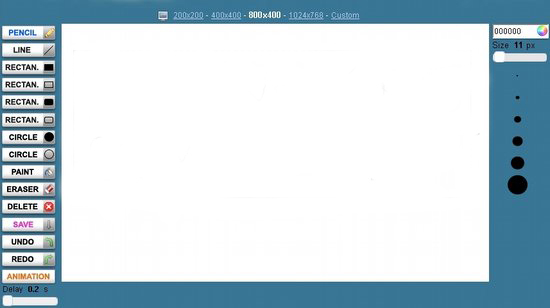
Features and Tools:
- Draw Online : The biggest and best feature is you can draw online , so no sign up required, no installations and no hardware requirements (A constraint usually associated with photo creation and editing software’s).
- Drawing Tools : It has a wide variety of drawings ranging from Paint (Create the perfect paintings using the wide variety of color combination), an Eraser to erase any small / big mistake we might have encountered, a Delete button to delete, Save to save to your local hard disk and the undo and Redo buttons. Other tools include Pencil, Line, Rectangle, and Circle. Surprisingly, it does not have a text tool.
- Screen Sizes : 4 different screen sizes are available by default(200*200 , 400*400, 800* 400, 1024*768 pixels and a “custom” option to customize the size based on individual preferences).
How to Create Animated Images Online:
- Set screen size to 400*400 pixels.
- Click on ‘Animation’ and start drawing.
- Set the ‘Delay’ between 0.10-2.00 seconds.
- Click on ‘Next’ and add up to 10 frames.
- Finally click on “Animate It” to view the animation you have just created.
DrawIsland is not really feature rich, but its biggest advantage is that you can create animated images online.
So let your creative side takeover and create your first online drawing with DrawIsland.
Home Page : Click Here
Free / Paid : Free
Free / Paid : Free